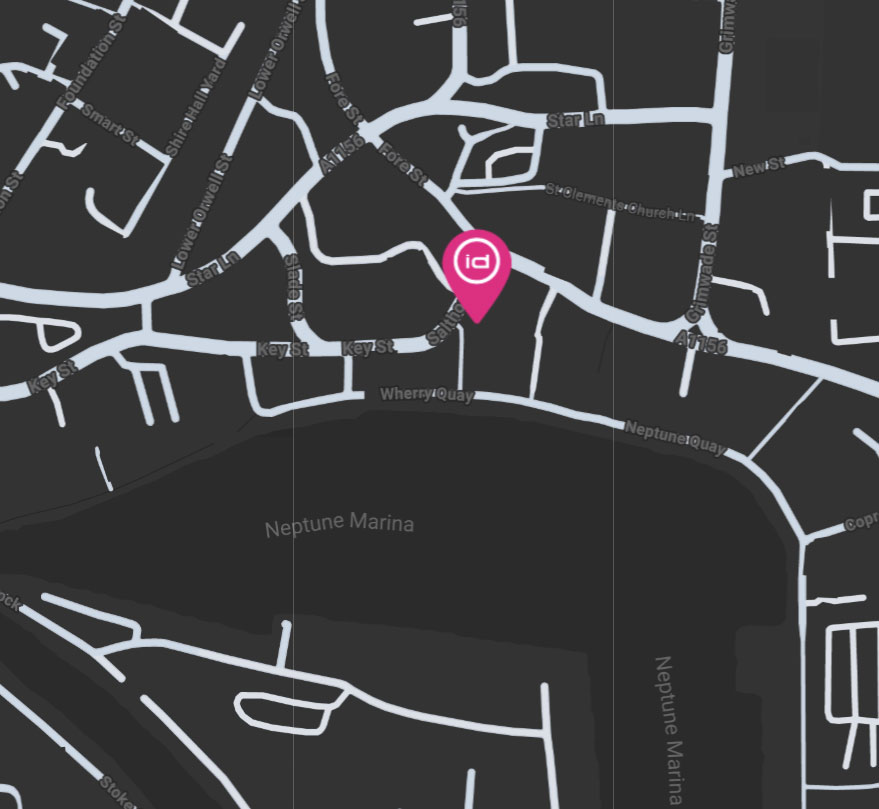Halloween is just around the corner; would you like too impress your visitors and increase sales? Here are some of our suggestions to utilise the holiday period correctly, and create a buzz around your website.
make your logo and name halloween-y
Your logo helps differentiate your brand from anothers. why not spice it up this halloween and add some spider webs, witch hats or pumpkins to your logo. this can easily be done through logo maker websites.
Not only do you want your logo to be scary, but also your name. Ensure you use scary fonts for Halloween to convey a comprehensive message. By doing this, your website wont be complicated, and the text will still be easy to read.
take advantage of pre-made themes
Changing your theme should be the first thing you consider when changing anything on your Halloween website. There are lots of pre-made themes on the internet that you can take inspiration from and develop in your own style to suit your website.
Change your website background
How can we not talk about the background while discussing Halloween website ideas?

If you are using Joomla open the article for editing with TinyMCE or another editor. Then press the "Edit HTML Source" button and enter the code below:

If you are using WordPress, go to dashboard, choose themes from appearance, and choose or upload your desired background.
However, if you are not a Wordpress user, simply go to google and find whatever stock background image you like. Here are some important website design tips to ensure you have a clear image:
- Use landscape images instead of portrait ones. Crop out any unnecessary parts.
- Prioritise JPG or PNG image files
- Choose a background that isnt too bright so that it doesnt overpower your content
- Pick high-resolution images (minimum 1024x768px)
mix your website with halloween colours
Halloween is the season of spooky pumpkins, mysterious creatures and dark atmospheres. Therefore,during this period try implementing the colours associated with halloween, such as orange, yellow, black and grey into your website. However, it is important to not let these colours get in the way of your brand scheme.