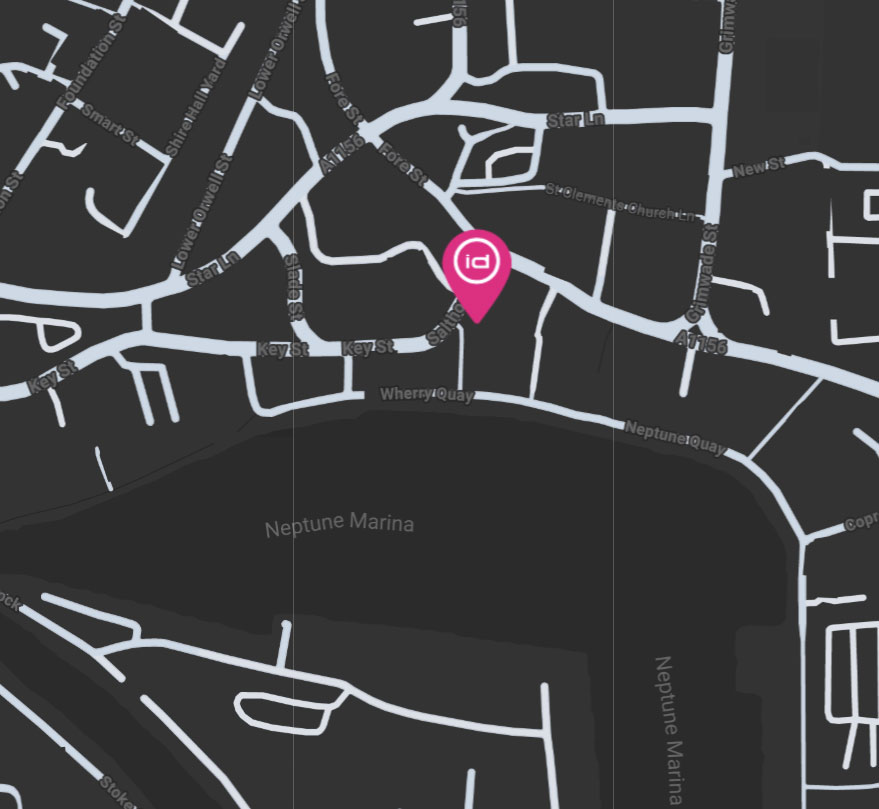Common Sense Approach to Web Usability- “Don’t make me think!”
Over the course of the next 12 weeks Identity will provide a series of topics, helpful tips and guides about Web Usability. The first topic we are discussing is called “Don’t make me think!”
Clients, customers and people we know often ask us:
“What’s the most important thing I should do if I want to make sure my website is easy to use”
The answer is simple. It’s not “Nothing important should never be more than 3 clicks away” or “Speak the user’s language” or even “Be consistent”.
It’s
“Don’t make me think!”
It means that as far as is humanly possible, when we look at a web page it should be self-evident, obvious and self-explanatory.
You should be able to “get-it” – what it is and how to use it, without expending any effort thinking about it.
Think of it this way:
When we are looking at a page that doesn’t make us think, generally we say things in our head like “OK, there’s the ____ and that’s a ____ and there’s the thing I want”
But when we are looking at a page that makes you think, all your thoughts raise question marks??
Things that make you and me think
All kinds of things on a web page can make us stop and think unnecessarily. Take names of things, for example. Typical culprits are cute or clever names, marketing-induced names, company-specific names, unfamiliar technical names.
For instance, suppose a friend tells me that XYZ Corp is looking to hire someone with my exact qualifications, so I head off to their website. As I scan the page for something to click, the name they’ve chosen for their job listings section makes a difference.
These things are always on continuum somewhere between “Obvious to everybody” and “Truly obscure” and there are always tradeoffs involved.
Another needless source of question marks over people’s heads is links and buttons that aren’t obviously clickable. As a user, I should never have to devote a millisecond of thought to whether things are clickable – or not.
You may be thinking, “Well, it doesn’t take much effort to figure out whether something’s clickable. If you point the cursor at it, it’ll change from an arrow to a pointing hand. What’s the big deal?”
The point is, when we’re using the web every question mark adds to our cognitive workload, distracting our attention from the task at hand. The distractions may be slight but they add up and sometimes it doesn’t take much to throw us.
And as a rule, people don’t like to puzzle over how to do things. The fact that the people who built the site didn’t care enough to make things obvious – and easy – can erode our confidence in the site and its publishers.
You can’t make everything self-evident
Your goal should be for each page to be self-evident, so that just by looking at it the average user will know what it is and how to use it.
If you can’t make a page self-evident, you at least need to make it self explanatory.
Why is this so important?
Oddly enough, not for the reason you usually hear cited:
This is sometimes true, but you’d be surprised at how long some people will tough it out at sites that frustrate them. Many people who encounter problems with sites tend to blame themselves and not the site.
The fact is, your site may not have been that easy to find in the first place and visitors may not know of an alternative. The prospect of starting over isn’t always that attractive.
And there’s also the “I’ve waited ten minutes for this bus already, so I may as well hang in a little longer” phenomenon. Besides, who’s to say that the competition will be any less frustrating?
So, Why then?
Making web pages self-evident is like having good lighting in a store, it just makes everything seem better. Using a website doesn’t make us think about unimportant things and feels effortless, whereas puzzling over things that dosen't matter to us tends to sap our energy and enthusiasm and of course time.
Next Topic
Next week we will examine “How we really use the web”
Sources of information and further reading
When preparing this newsletter the main source of information and illustrations was Don't Make Me Think, A Common Sense Approach to Web Usability second edition by Steve Krug 2006 ISBN 0-321-34475-8