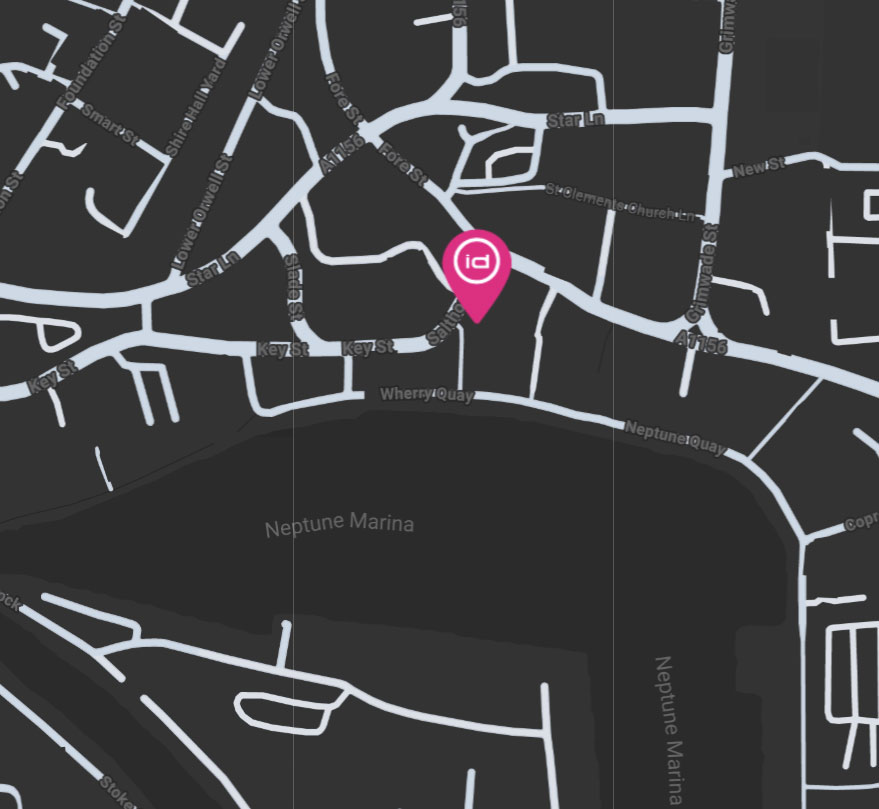How to Build an Online Store?
In today's digital age, having an online presence is crucial for any business looking to thrive in a competitive market. One of the most effective ways to tap into the vast potential of the internet is by creating an online store. This not only expands your reach but also provides a convenient shopping experience for your customers. In this guide, we'll walk you through the steps of how to build an online store.
Step 1: Define Your Business Goals
Before you dive into the technical aspects of how to build an online store, it's essential to have a clear understanding of your business goals. Are you looking to sell physical products, digital downloads, or services? Do you plan to cater to a specific niche market? Defining your objectives will help shape the design and functionality of your online store.
Step 2: Choose the Right Platform
Selecting the right platform is crucial for the success of your online store. There are several popular options available, including Shopify, WooCommerce, Big Cartel, and Magento. Each platform offers unique features and caters to different types of businesses. Take your time to research and choose the one that aligns with your business needs.

Step 3: Purchase a Domain Name and Hosting
Your domain name is your online identity, so choose it wisely. It should be easy to remember, spell, and relevant to your business. Once you've decided on a domain name, you'll need to choose a hosting provider. Ensure that the hosting service you select is reliable and offers adequate bandwidth and storage.
Step 4: Design Your Online Store
The design of your online store plays a crucial role in attracting and retaining customers. Opt for a clean and user-friendly layout that showcases your products or services effectively. Ensure that your website is mobile-responsive to cater to the increasing number of mobile shoppers. Keep reading to learn how to build an online store.
Step 5: Customise Your Store
Customisation is where you infuse your brand's personality into your online store. Choose a theme or template that complements your brand identity. Customise colours, fonts, and add high-quality images to create a visually appealing storefront.
Step 6: Add Products or Services
This step involves creating product listings or service descriptions. Ensure that each listing is informative, including details such as product specifications, pricing, and high-quality images. Organise your products into relevant categories to make navigation easy for your customers.
Step 7: Set Up Payment Gateways
Providing secure and convenient payment options is crucial for building trust with your customers. Popular payment gateways like PayPal, Stripe, and Square are commonly used and offer a seamless checkout experience.
Step 8: Implement Security Measures
Protecting your online store and your customers' information is of paramount importance. Install an SSL certificate to encrypt data and regularly update your security plugins or features to safeguard against potential threats.
Step 9: Optimise for SEO
To ensure your online store gets found by potential customers, it's essential to implement Search Engine Optimisation (SEO) strategies. Conduct keyword research and optimise product descriptions, meta titles, and URLs.
Step 10: Launch and Promote
Congratulations! Your online store is now ready for launch. Spread the word through your social media channels, email marketing, and consider investing in paid advertising to drive initial traffic.