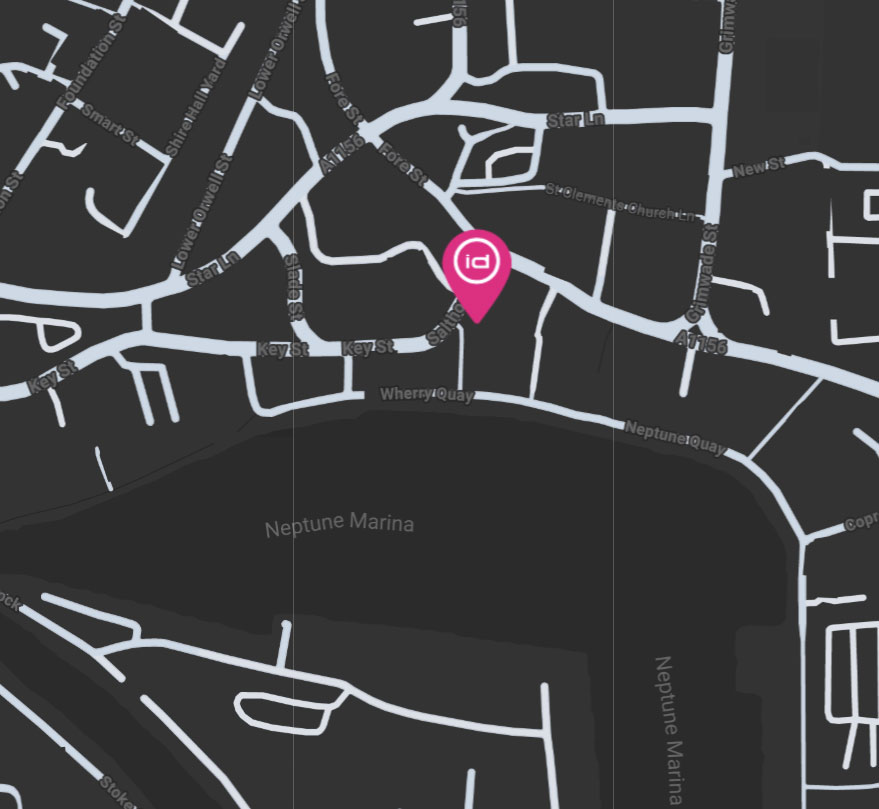Many people register a Google business listing to increase their visibility on Google (known officially as a Business Profile). If you are one of these business owners, you may already have a Business Profile. However, you may not have control of it. To gain control of your business profile, google requires you to go through a process that identity is happy to guide you through. If you want your Business Profile to be an effective SEO and lead generation tool for your company, you need to be able to manage and change it.
How then, can you take control of your Google Business Profile? The solution is that you must independently create a free Google My Business account for that profile in addition to a free Business Profile.
What is Google My Business?
Your Business Profile is Google’s term for your Google business listing. Business Profiles appear in Google Maps and in the local results of Google Search.
Business Profiles On Google Search Look Like This

Business Profiles On Google Maps Look Like This

A business profile can be created in the same way as a location is added to Google Maps, which anybody can do (including a total stranger or an automated listing generator). Google only needs the company name, location, and category. Google will construct the business profile for the place once they are certain it is not a duplicate. Customers can then post reviews, images, queries, and even answers to inquiries to the Company Profile. The data that Google gathers from various websites may also be added to the Company Profile.
How to Use Google My Business for Local Marketing
Engage with customers- Customers can interact with your business profile in a variety of ways, and you can respond to them using your Google My Business account. You can answer queries, activate direct messaging, respond to reviews, and set up related notifications. Like on Facebook and other social media sites, you can even utilise Google My Business to publish content to your business profile.
Gain insights- The Google My Business dashboard can help you learn important information about your target market and local search performance. You can see the searches people are using to find your business profile, whether they used Google Maps or Google Search, a breakdown of the actions people have taken on your listing, and how well your photos are performing in comparison to those of other profiles in your category in the analytics tab of the platform.


How to Use Google My Business for SEO
Target your information- Make sure to include pertinent keywords in your business profile to let Google know what you're seeking to rank for when using Google My Business for SEO. Make use of them in your "from the business" description, your blog entries, your reactions to reviews, and your responses to questions. Like you would with any other SEO tactic, make sure to naturally incorporate them.

Maintain quality of information- Make sure to fill out every field on your Google My Business dashboard with the appropriate information because your Business Profile's accuracy and completeness affect its ranking. Here, it's very crucial that you include your contact details, Special hours, attributes and qualifications.
All business needs SEO, but small businesses who can employ local targeting to outperform established competitors on the SERP benefit the most. A Google My Business account is necessary for any business attempting to maximise visibility in their local market as Google is making local SEO even simpler with its feature-rich Business Profiles.