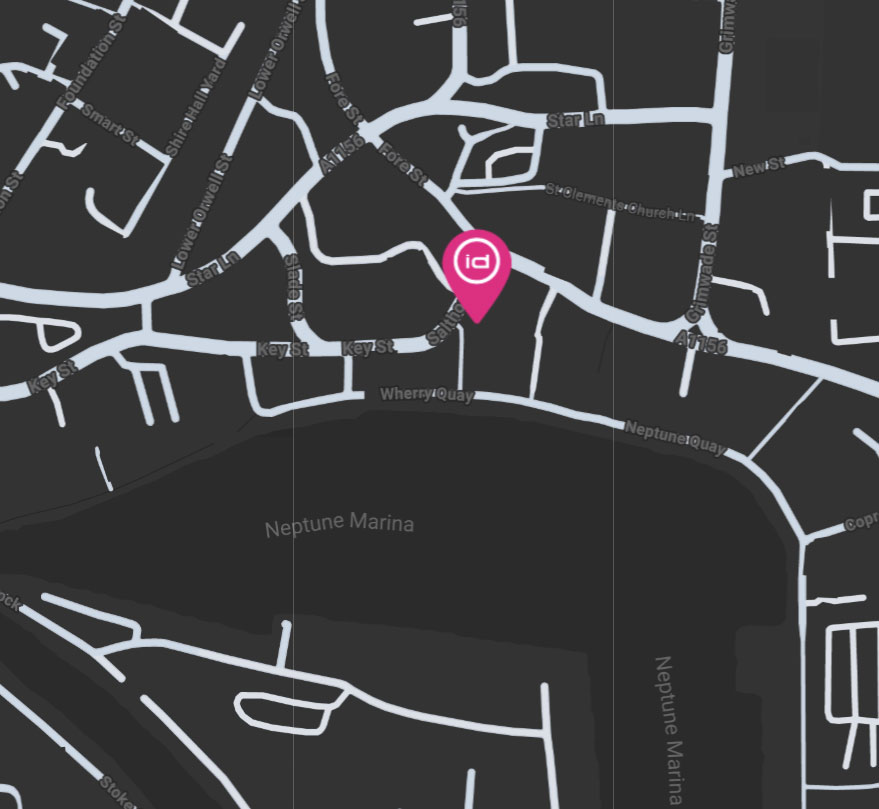As Halloween approaches, it's the perfect time to set up an online store that captures the spirit of the season. WooCommerce for WordPress offers a seamless solution that pairs spookily well with the platform.
What is an Online Store?
An online store, or e-commerce platform, is a digital space where businesses can display and sell their products or services online. It acts as a virtual shopfront, allowing customers to conveniently browse and make purchases from anywhere.
Do You Need an Online Store for Your Business?
In today's digital landscape, having an online store is crucial for expanding your customer base, boosting sales, and establishing an online brand presence. It operates 24/7, offering customers the flexibility to shop at their convenience, making it an essential tool for businesses aiming to stay competitive in the modern marketplace.
Why Choose WooCommerce for WordPress
In the realm of e-commerce platforms, options like Shopify and others offer their strengths, but for those already leveraging the power of WordPress, WooCommerce emerges as the standout choice. Its seamless integration with WordPress, unparalleled customisation options, and scalability set it apart. With WooCommerce, you have full ownership and control of your online store, and it offers a cost-effective solution compared to platforms with monthly subscription fees.
Setting Up WooCommerce for WordPress
Setting up WooCommerce for WordPress is straightforward, even for those new to e-commerce. Here's a simple step-by-step guide:
- Installing WooCommerce: In your WordPress dashboard, go to Plugins > Add New, search for "WooCommerce," and click "Install Now."
- Activating the Plugin: After installation, click "Activate" to enable WooCommerce on your website.
- Running the Setup Wizard: The wizard will guide you through essential configurations like currency, payment options, and shipping methods.
- Adding Products: Populate your store with products by going to Products > Add New. Fill in details like product name, description, price, and images.
- Configuring Payment Gateways: Set up payment methods like PayPal, credit cards, or other options for seamless transactions.
Spooky Examples of WooCommerce for WordPress Online Stores
WooThemes: The creators of WooCommerce have their own online store powered by the platform, showcasing its potential for user-friendly design.
Allbirds: This sustainable footwear brand uses WooCommerce to create a seamless shopping experience for their eco-conscious customers.
Weber Grills: A well-known name in grilling, Weber utilises WooCommerce for a user-friendly interface for customers to browse and purchase their products.

Building a Halloween-Ready Store with WooCommerce for WordPress
Creating a Halloween-themed WooCommerce for WordPress site involves a balance of design, functionality, and user experience. Here are some key steps:
- Choose a Responsive Theme: Opt for a mobile-friendly theme to ensure your store looks great on all devices.
- Organise Categories and Products: Create clear navigation for customers to find what they're looking for.
- Optimise for SEO: Implement on-page SEO strategies to boost your store's visibility in search engine results.
Useful Plugins
Enhance your WooCommerce for WordPress experience with these practical plugins:
- Yoast SEO: Optimise your product pages for search engines to increase your store's visibility.
- WooCommerce Subscriptions: Enable subscription-based products for recurring revenue streams.
- WooCommerce Multilingual: Reach a global audience by translating your store into multiple languages.
Wrap Up with a Ghoulishly Good Note
As Halloween approaches, consider WooCommerce for WordPress as your go-to solution for creating an engaging online store with a spooky twist. With its seamless integration, customisation options, and scalability, WooCommerce empowers businesses to create captivating stores that appeal to a wide audience. Dive into the world of WooCommerce and unlock the full potential of your online business this Halloween season!