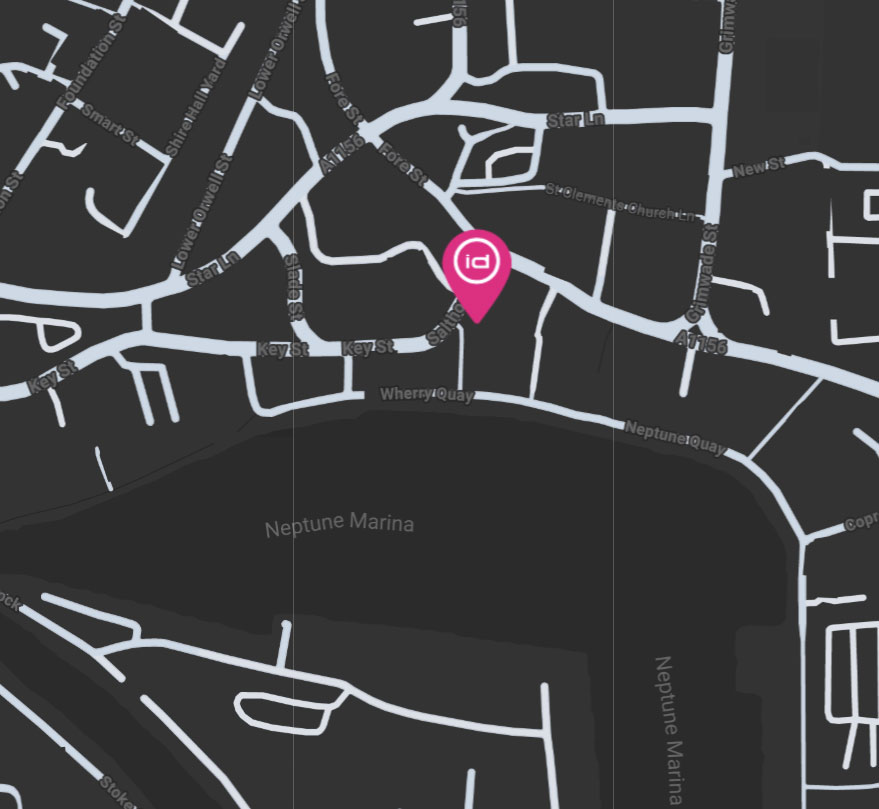Why web users like mindless choices
Web designers and usability professionals have spent a lot of time over the years debating how many you can expect users to click to get what they want without getting too frustrated. Some sites even have design rules stating that it should never take more than a specified number of clicks (usually three) to get to any page in the site.
On the face of it, "number of clicks to get anywhere" seems like useful criteria. But over time we have come to think that what really counts is not the number of clicks it takes us to get to where we want (although there are limits), but rather how hard each click is - the amount of thought required, and the amount of uncertainty about whether we are making the right choices.
In general. We think it's safe to say that users don't mind a lot of clicks as long as each click is painless and they have continued confidence that they're on the right track - following what Jared Spool calls "the scene of information." We think the rules of thumb might be something like "three mindless, unambiguous clicks equal one click that requires thought.
The classic first question in the word game Twenty Questions - "Animal, vegetable, or mineral? - is a wonderful example of a mindless choice. As long as you accept the premise that anything that's not a plant or an animal - including things as diverse as pianos, limericks, and encyclopaedias, for instance - falls under "mineral," it requires no thought at all to answer the question correctly.
Unfortunately, many choices on the web aren’t as clear.
For instance, if you go to Symantec's Virus updates page because you want to update your copy of Norton Anti Virus, you are faced with two choices to make before you can continue.
One of the choices, languages, is relatively painless. It takes only a tiny bit of thought for us to conclude that "English, UK" means "United Kingdom English" as opposed to "English, US."
If you bothered to click on the pull down menu, though, you would realise that you was actually just muddling through, since there is no "English, UK" on the list.
You would also probably be a little puzzled by "Espanol (English, Int'l)" but you wouldn't lose any sleep over it.
The other choice, Product, is a bit dicier, however.
The problem is that it refers to "NAV for Windows 7/Vista." Now, we are sure that it's perfectly clear to everyone who works at Symantec that NAV and "Norton Antivirus" are the same, but it requires at least a small leap of faith on our part.
And even though we know for certain that when using Windows 7, there's at least the tiniest question in our mind whether that's exactly the same as "Windows Vista," Maybe there is something called "Windows 7/Vista" that we just don't know about.
Another example. When we are trying to buy a product or service to use in our work office, we often encounter websites that ask us to make choices like...
Work
Office
Which one of us? It's the same way you feel when standing in front of two mailboxes labelled Stamped Mail and Metered Mail with a business reply card in your hand. What do they think it is - stamped or metered? And what happens if you drop it in the wrong box?
The point is, we face choices all the time on the Web and making the choices mindless is one of the main things that make a website easy to use.
Next Topic
“Street signs and breadcrumbs? Designing Navigation”
Sources of information and further reading