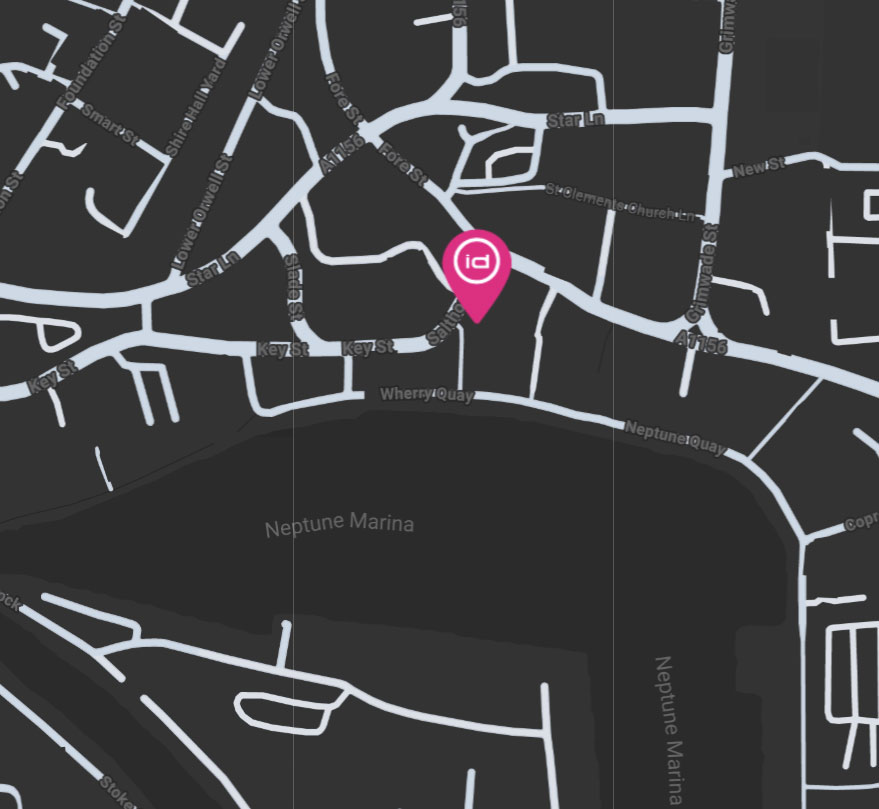A website health check is a process of evaluating your website's performance, usability, security, and SEO. It helps you identify and fix any issues that might be affecting your website's functionality, speed, user experience, and ranking. A website health check also helps you optimize your website for better results and growth.
In 5 easy steps you'll learn how to check your websites:
- Speed and performance
- Mobile-friendliness
- Security and backups
- Content and SEO
- Analytics and conversions
Speed and performance
One of the most important factors for your website's health is its speed and performance. A slow-loading website can frustrate your visitors, increase your bounce rate, and hurt your SEO. According to Google, the average time it takes to load a mobile landing page is 22 seconds, but 53% of mobile visitors leave a page that takes longer than 3 seconds to load.
To check your website's speed and performance, you can use tools like Google PageSpeed Insights, GTmetrix, or Pingdom. These tools will analyse your website's loading time, size, and requests, and give you a score and recommendations on how to improve your website's speed and performance.
Some of the common ways to improve your website's speed and performance are:
• Minify and compress your HTML, CSS, and JavaScript files
• Optimise and resize your images
• Use a content delivery network (CDN) to deliver your files faster
• Enable browser caching and gzip compression
• Reduce the number of plugins and external scripts on your website
Mobile friendliness
Another crucial factor for your website's health is its mobile-friendliness. Mobile-friendliness refers to how well your website adapts to different screen sizes and devices. A mobile-friendly website is easy to navigate, read, and interact with on mobile devices, which in turn has a positive effect on your SEO, as Google uses mobile-friendliness as a ranking factor.
Tools such as Google Mobile-Friendly Test, Bing Mobile Friendliness Test Tool and Responsive Design Checker all show you how your website looks and behaves on different mobile devices, and give you feedback and suggeststions on how to improve your websites mobile-friendliness
Some of the common ways to improve your website's mobile-friendliness are:
• Use a responsive design that adapts to different screen sizes and orientations
• Use a legible font size and contrast for your text
• Avoid using pop-ups, flash, and other elements that might interfere with your mobile user experience
• Use a simple and intuitive navigation and layout for your website
• Optimise your images and videos for mobile devices
Security and backups
Your website's security and backups are essential for your website's health. A secure website protects your data and your visitors' data from hackers, malware, and other threats. A backup website ensures that you have a copy of your website's files and database in case of any emergency or disaster. A secure and backup website also boosts your credibility and trustworthiness among your customers and visitors.
To check your website's security and backups, you can use tools like Sucuri SiteCheck, SSL Server Test, or UpdraftPlus. These tools will scan your website for any security issues, such as malware, vulnerabilities, or outdated software, and help you fix them. They will also help you backup your website's files and database to a secure location, such as a cloud service or a local drive.
How to improve your website's security and backups:
• Use a strong and unique password for your website's admin account
• Install an SSL certificate to encrypt your website's data and enable HTTPS
• Update your website's software, plugins, and themes regularly
• Use a reputable web hosting service that offers security and backup features
• Install a security plugin or firewall to protect your website from attacks
Content and SEO
Content is the core of your website, as it provides value, information, and solutions to your visitors. SEO is the process of optimising your website for search engines, so that your website can rank higher and attract more organic traffic. A website with high-quality content and SEO can increase your visibility, authority, and conversions online.
To check your website's content and SEO, you can use tools like Yoast SEO, SEMrush, or Moz. These tools will help you analyze your website's content and SEO, such as your keywords, titles, meta descriptions, headings, links, and more. They will also give you tips and recommendations on how to improve your website's content and SEO.
Ways you can improve your website's content and SEO:
• Conduct keyword research and use relevant and long-tail keywords in your content
• Write engaging and informative content that answers your visitors' questions and needs
• Use catchy and descriptive titles, meta descriptions, and headings for your web pages
• Use internal and external links to connect your web pages and provide more value to your visitors
• Use images, videos, and other media to enhance your content and user experience
Analytics and conversions
last but not least your website's analytics and conversions are crucial for your website's health. Analytics is the process of measuring and analysing your website's data, such as your traffic, visitors, behavior, and performance. Conversions are the actions that you want your visitors to take on your website, such as signing up, buying, or contacting you. A website with good analytics and conversions can help you understand your audience, optimize your website, and grow your business.
To check your website's analytics and conversions, you can use tools like Google Analytics, Google Search Console, or Hotjar. These tools will help you track and monitor your website's analytics and conversions, such as your traffic sources, bounce rate, conversion rate, and more. They will also help you identify and improve any issues that might affect your website's analytics and conversions.
Some of the common ways to improve your website's analytics and conversions are:
• Set up and configure your analytics and conversion tracking tools properly
• Define and measure your website's goals and key performance indicators (KPIs)
• Use A/B testing and experiments to test and optimize your website's elements
• Use heatmaps, recordings, and surveys to understand your visitors' behavior and feedback
• Use clear and compelling calls to action (CTAs) to guide your visitors to take action
If you need any help with performing a website health check or improving your website's health, feel free to contact us at 01473 807014. We are a team of experts who can help you create and maintain a healthy and effective website for your business. We offer web design, web development, web hosting, and web maintenance services that are tailored to your needs and goals. Contact us today and let us help you take your website to the next level!